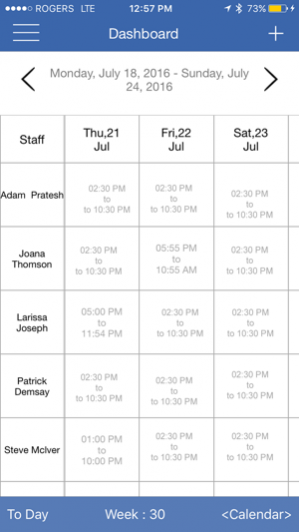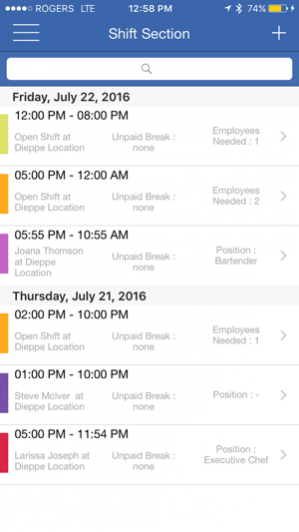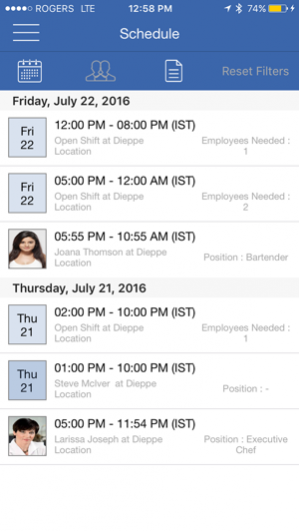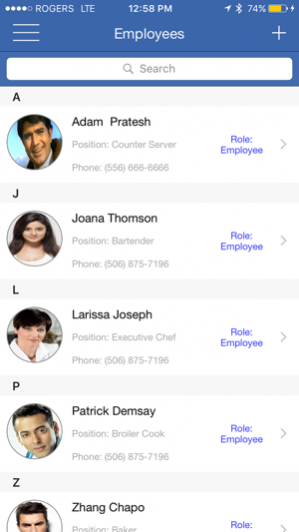Work Center : Shift Scheduling & Staff Scheduling Manager 1.0
Paid Version
Publisher Description
Work Center is an effective & powerful yet easy-to-use schedule maker that lets companies and employees schedule smarter and faster. Auto-magically create conflict-free schedules, copy shifts, import schedules and more. This app can be used on iOS devices, android devices and computers. NOTE: Once you create your account from the app, you can use the online web site : http://work-center.net on your computer or any other devices. Owners and Managers Features · View sales and labor snapshots, compare actual to scheduled labor and the variance · View current or future posted schedules · Set up specific notifications · Update, approve or deny shift swap, pick-up or release requests · Message employees by job code/role to fill shifts fast · Manage time-off requests and view blocked dates · View the roster and employee contact information and contact employees with one click · Messaging employees about their shift via text, email or the HotSchedules platform · Search messages by keyword · Need help? Contact Customer Care 24x7x365 Team Members/Employees Features · View your work schedule from anywhere at any time · Sync your schedule with your calendar · Set up specific notifications, such as new messages, schedule changes, shift trade approvals and shift locations · Set-up auto-pick up or release options · Review open shifts and request to pick-up and release options · Send requests to release or swap shifts · Contact coworkers with one click · Message coworkers via text, email or the HotSchedules platform · Request time off SHIFTPLANNING Decrease the time it takes to schedule your staff from hours to minutes. Eliminate shift conflicts, notify employees of work shifts automatically, avoid human error and produce perfect timesheets every month. TIME CLOCK & ATTENDANCE Keep track of employee time and attendance behavior easily. Get better insights into employee attendance and monitor clock behavior to put an end to tardiness and absenteeism. HUMAN RESOURCES Centralize your staff training, vacation and HR documentation. Use ShiftPlanning to easily train and onboard new staff. Collect, store, file and easily reference all your important HR documents in one place. PAYROLL Process staff payroll online with the click of a button. Create perfect timesheets devoid of human error to eliminate over or underpaying staff. Pull reports in real time and print or export them quickly. - Privacy Policy and Terms of Use: http://icubemedia.net/privacy/Work_Center_Privacy_Policy.html
Jul 29, 2016 Version 1.0 This update is signed with Apple’s latest signing certificate. No new features are included.
About Work Center : Shift Scheduling & Staff Scheduling Manager
Work Center : Shift Scheduling & Staff Scheduling Manager is a paid app for iOS published in the Office Suites & Tools list of apps, part of Business.
The company that develops Work Center : Shift Scheduling & Staff Scheduling Manager is iCubemedia Inc.. The latest version released by its developer is 1.0. This app was rated by 1 users of our site and has an average rating of 2.0.
To install Work Center : Shift Scheduling & Staff Scheduling Manager on your iOS device, just click the green Continue To App button above to start the installation process. The app is listed on our website since 2016-07-29 and was downloaded 120 times. We have already checked if the download link is safe, however for your own protection we recommend that you scan the downloaded app with your antivirus. Your antivirus may detect the Work Center : Shift Scheduling & Staff Scheduling Manager as malware if the download link is broken.
How to install Work Center : Shift Scheduling & Staff Scheduling Manager on your iOS device:
- Click on the Continue To App button on our website. This will redirect you to the App Store.
- Once the Work Center : Shift Scheduling & Staff Scheduling Manager is shown in the iTunes listing of your iOS device, you can start its download and installation. Tap on the GET button to the right of the app to start downloading it.
- If you are not logged-in the iOS appstore app, you'll be prompted for your your Apple ID and/or password.
- After Work Center : Shift Scheduling & Staff Scheduling Manager is downloaded, you'll see an INSTALL button to the right. Tap on it to start the actual installation of the iOS app.
- Once installation is finished you can tap on the OPEN button to start it. Its icon will also be added to your device home screen.